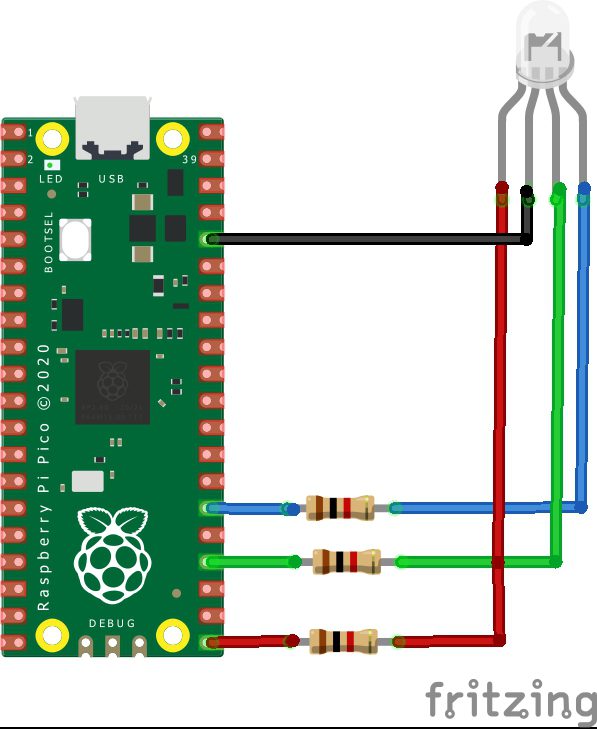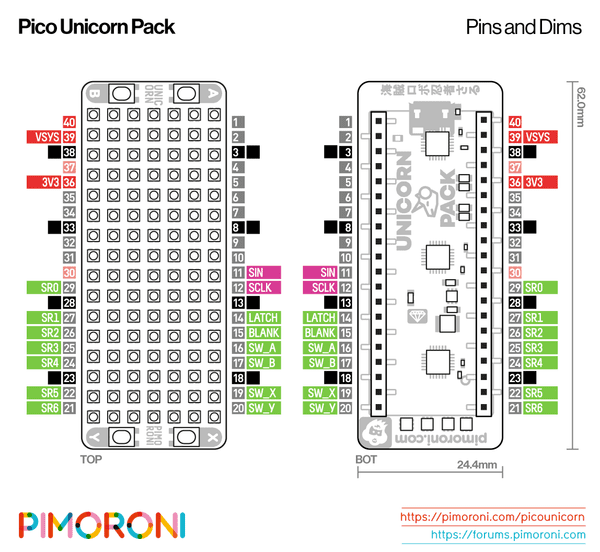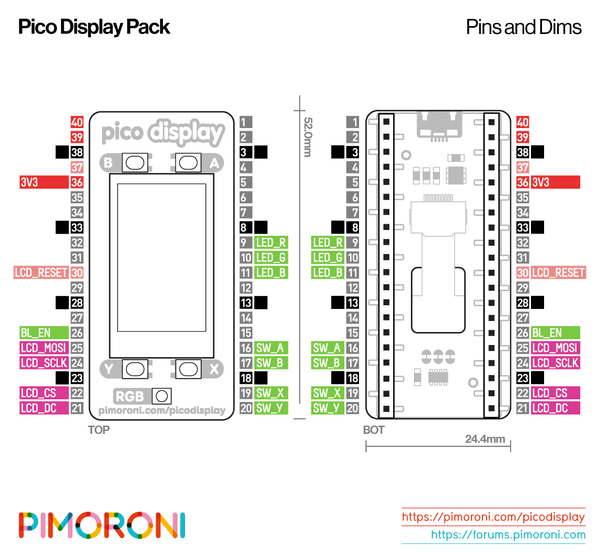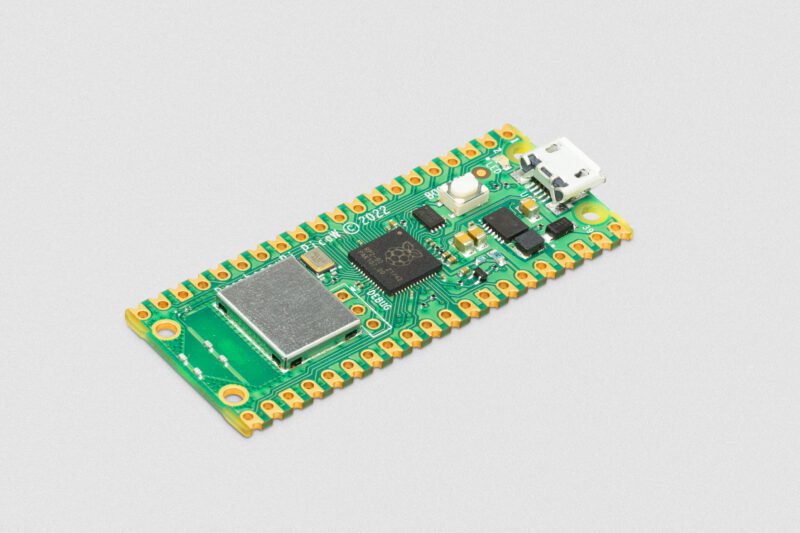In this article we look at an expansion board for the Raspberry Pi Pico that I found on one of my searches online which is designed to test all of…
In this example we connect a PIR module up to our Raspberry PI Pico, this is quite a simple module to connect as it requires only 3v3, Gnd and the…
In this article we present an RGB LED example on a Raspberry Pi Pico, rather than just use the default example to flash an LED, we will connect an RGB…
In this article we look at a 1.3inch OLED Display Module For the Raspberry Pi Pico from waveshare, it measures 64×128 Pixels, it uses SPI/I2C Interface. Here is what it…
In this article we look at the Pico Unicorn, this board provides 112 RGB leds which are arranged in a 16×7 matrix, there are also 4 buttons available for your…
In this article we look at another add on for your Raspberry Pi Pico, this time its the Pico Scroll Pack which has 119 white LEDs in a 17×7 matrix,…
In this article we look at the Pico Display Pack which is an 18-bit capable 240×135 pixel IPS display. The pack also has four tactile buttons and an RGB LED…
In this example we will get the bitcoin price using micropython We will use coingecko in this example, there are other apis that you can use To test this out…
In this article we connect a SHT31 humidity sensor to a Raspberry Pi Pico and we will use Circuitpython for development First of all lets take a look at our…
In this article we will display a digital clock using a Pico Scroll Pack Getting started The labels on the underside of Pico Scroll Pack will show you which way…